The attached video shows how strategic highlighting can transform dense text slides into effective visual aids. As you watch the video you will see that Andrej Karpathy highlights the relevant parts of the table as he speaks. This draws the listener’s attention without requiring them to read the text. Highlighting converts the text slide into a graphic. It is not necessary to read more than a word or two to understand the Andrej’s meaning. The highlighting does this work for you. Watch the 1 minute video to see what I mean.
How can we make this slide even better?
The slide contains quite a bit of white space. This can be reduced in several ways.
move the columns closer together
make the text larger and make it bold
enlarge the table so that it occupies more of the slide
Highlight the Open Source models at the bottom of the slide as they are mentioned. This draws the user’s attention to these portions of the slide without requiring them to read the text.
In part of the video that I cut Andrej explains how the Arena ELO ratings are calculated, but he does not mention the other two metrics. For audiences unfamiliar with these metrics, this data becomes cognitive noise. These metrics only have meaning for people who already know everything that is presented in the video. Including unexplained data is a common error in scientific presentations—audiences will attempt to decode unfamiliar information, diverting attention from primary conclusions. In this case it would have been better to remove the MT-branch and MMLU columns. Removing these columns provides space for enlarging the remaining text.
These changes will help turn a text-heavy slide into a visual graphic that requires less cognitive attention. Effective slides function as visual reinforcement tools rather than data repositories. The objective is to create graphic elements that support your verbal explanations while minimizing cognitive load. Well-designed slides should enlighten and clarify—never confuse—your audience.
What do you think? Did you like this slide?
This example is taken from an hour-long video presentation by Andrej Karpathy on YouTube.

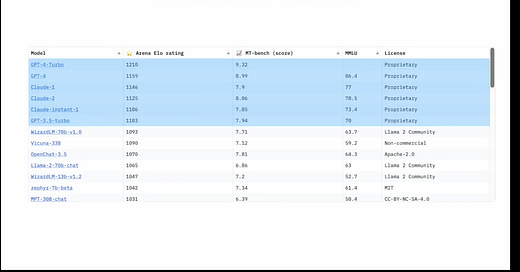



Share this post